r_bridge
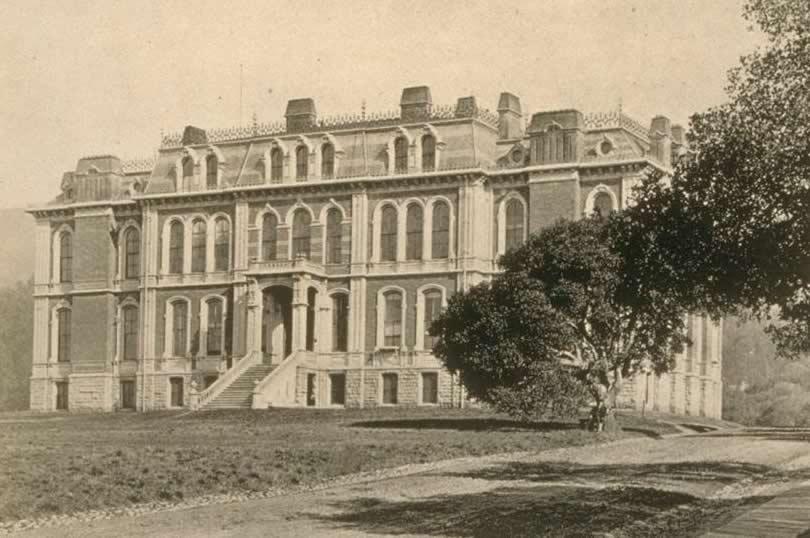
Course website for the R Bridge course
Schedule
This course is designed so that students can complete the incoming, structured work in four, two-hours long study sessions. (Or thereabouts.) The materials are structured as follows:
- Install Dependencies - Get a working system going, and start to navigate the language. Because we advocate that you use a deployed environment hosted by UC Berkeley, this module can be completed in as few as 30 minutes. The student interested in building a version of the compute environment on their own machine will be walked through a Docker install.
- Thinking About Data - “What information is encoded in my data, and how can I start to explore this information?” This module introduces plotting highly structured data by introducing the grammar of graphics.
- Plotting and Manipulating Data - This module expands students’ expressiveness when moving data into plots and introduces core concepts in data manipulation. The student is still firmly grounded in a data.frame.
- Working at the Project Level - This module takes the student outside of the dataframe, both looking more broadly at structuring a project workflow and more narrowly at lower-level pieces of the
Rlanguage. - Sharing a Project - This module sets the student out to work on a tightly-scoped project.